Sometimes the app goes missing from the home screen if you mistakenly remove or uninstall them. However, if the app still exists on your phone, you can use your phone’s app drawer to add them back to the home screen in no time. Otherwise, you may need to install the apps again.
How to Add an App Back to Home Screen?
Adding an app back to the home screen is not that difficult. You can use the App library (iPhone) or App drawer (Android) to add them back. Here, we have listed different ways to add an app to the home screen, whether it’s hidden or inside the folders. App Library/Drawer holds all your phone’s default and installed apps. When you download something from your phone’s respective store, there’s a chance it may not directly go to the home screen. But you can always add such apps to the home screen.
On Android
On iPhone
How to Add an App From a Folders to the Home Screen?
Creating a folder and adding apps inside them is a great way to organize your phone’s home screen. To get your hands on the app, you first need to open the folder, look for the app and then open it. Besides, adding an app to the home screen makes it easy to open the app in no time.
On Android
On iPhone
How to Unhide Apps/Pages From the Home Screen?
If you have hidden apps on an iPhone, you may not see such apps on the home screen. Similarly, you can hide apps on Android. However, not all Android devices may have this feature. So, if you have used this feature, you first need to unhide the app from the respective phone’s settings, and then you are able to see the hidden apps on the home screen and app drawer.
On Android
On iPhone
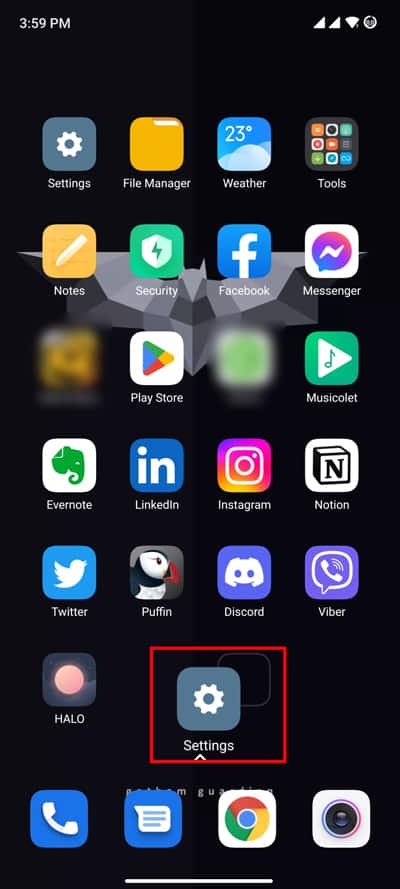

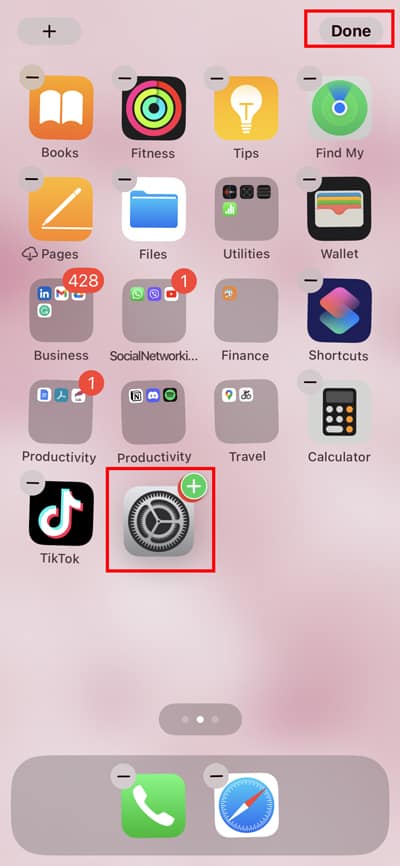






![]()

