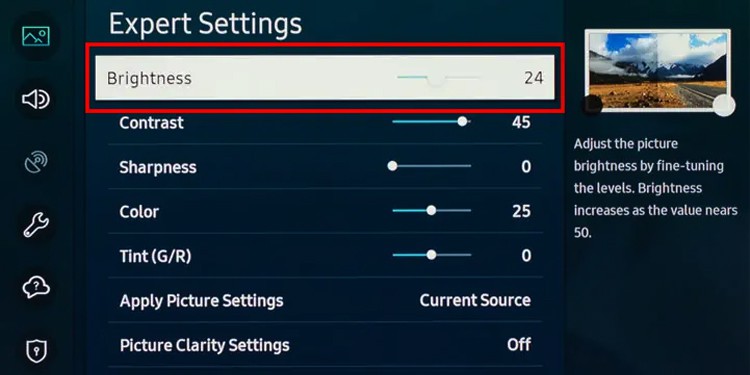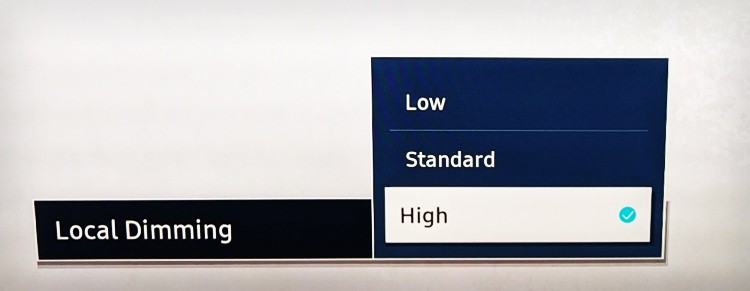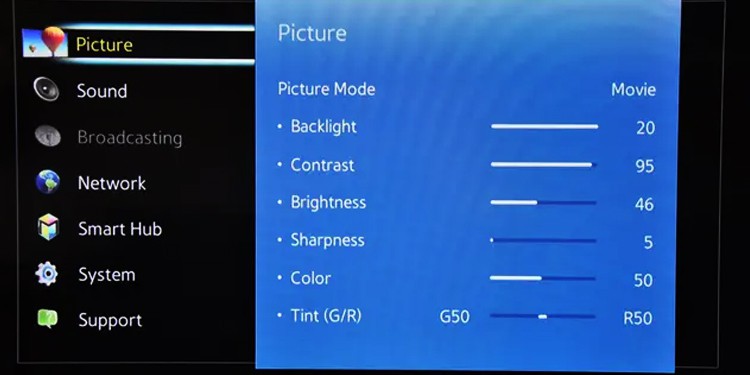While all screens will probably do a bit of backlight bleeding to some extent, you can minimize it and improve how things look on both large and small screens.
What is Backlight Bleeding?
Backlight bleeding is when light leaks around the edge of your display. It will create areas that are less dark than they should be and is more noticeable during dark scenes.
The leading cause of backlight bleed is the light used to produce an image on a screen. It bleeds through the edges of the panel and creates faint lights that distract from the main image. Over time as the displays weaken and the panels separate more, the backlight bleeding can be more noticeable and intense. Damage to your screen can cause an immediate increase in backlight bleeding, especially if it separates the panels. If you notice it after the TV or monitor was jolted, dropped, or moved, that may have something to do with it. While it’s not the cause, certain environmental conditions make backlight bleed more noticeable. If you recently changed the location or lighting around your display, it could be the reason you’re suddenly noticing more backlight bleed.
While backlight bleeding isn’t an uncommon problem, it can be a real distraction. You can try a few fixes to minimize its impact and make your display look better. Over time, though, you can expect to see more backlight bleeding on certain displays as they age, and you may have to revisit these solutions from time to time.
How to Fix Backlight Bleeding?
To fix blacklight bleeding, your best options are to address the areas where the light is bleeding through or to change the environment to minimize its impact.
Check Out the Edges of the Screen
Take a look at the edges of the TV or monitor screen that’s experiencing backlight bleed. You’re looking for a few different things.
Check to see whether there are exposed screws holding the panels together. Some users believe that, as the sets warm and adjust, the resulting relaxation of pressure that holds the panels together reduces backlight bleed. If there are exposed screws and the display is no longer under warranty, you could try to gently loosen or tighten the screws. If the backlight bleed improves after a minor adjustment, you may have solved your problem. Look for places where the light is bleeding through and try to cover that part of the panel with electrical tape if it doesn’t block the screen or any air circulation vents. You can also take apart the display and apply electrical tape to the panel itself. However, this is an advanced manoeuvre and could ruin the display. If you decide to do that, make it a last resort and only sparingly apply the tape to try to block the areas where the light could escape. Take a microfiber cloth and gently run it around the edges of the panel where the backlight bleed is most visible. Some users say that can help reduce the amount of light coming through, especially in older displays where the panels have adjusted over time. Don’t attempt this on screens under glass – only ones where the panel is exposed. If the backlight bleed is happening because the panel is warped, taking apart the display and putting it back together might help straighten it out. That would reduce the amount of light that could bleed from its edges. However, this is a very hit-and-miss strategy and can sometimes make it worse rather than better.
All of these strategies depend on the type of display you’re using. The ones that involve taking apart a panel will also void your warranty, so approach them cautiously.
Change Your Display Settings
If you can’t fix the problem directly, changing your display settings can help reduce the impact of backlight bleeding.
Reduce the brightness of the picture. When less light comes from the screen, the backlight bleeding shouldn’t be so obvious. Test a few different settings in your normal lighting for viewing to see which works the best. Check to see whether you have a local dimming option. Enabling that might reduce the light spilling from the edges of the panels. Try different presets and graphics options. One user found that his TV had significantly less backlight bleed when he turned on a preset designed to maximize his shadows. Play with the different settings to see which produces the best result. You can always return your settings to default if you can’t find something better.
Keep in mind that these changes might not improve your overall picture. They’re designed to help reduce the light bleed you see but not to give you the optimum picture otherwise. Keep trying to tweak things until you find a setting that works best for you.
Adjust Your Environment
If you can’t get the panel to emit less light with its settings, try to adjust the room you’re in. While it won’t change the display and the backlight bleeding, it might minimize its effect and make it more bearable.
Reduce the darkness of your room a bit to compensate for the bleeding. If there’s light in your environment, the light coming from the display might not be quite as apparent. You don’t need to turn the lights all the way up. Even a bit of extra light can help make it, so you don’t notice the bleeding as much. Try using LED light strips to create mood lighting around the display, especially if it’s a TV. You can create an almost theatre-like environment and simultaneously reduce the backlight’s bleeding effect. Try to go for colors that complement the preset you use for the screen on your device. For example, blue LEDs might be appropriate if you prefer cooler colors and have the TV tuned that way, blue LEDs might be suitable.
Minor tweaks can make a significant impact on your viewing experience. Try out a few and see whether the backlight bleeding is less distracting or whether it doesn’t change it at all for you. A lot of these tips are based on personal preference.
Check Your Warranty
Sometimes the only solution – especially if you’re under warranty – is to contact the company and tell them the screen has excessive backlight bleeding. It’s a good reason to turn it back in and see whether you can get a better model. If backlight bleed is a primary concern, getting your money back and getting a different display might be better. Backlight bleed is mainly a problem with LED panels. Other types of displays shouldn’t have the same effect and will make for a better viewing experience for those sensitive to even a bit of light bleeding through.
Is There a Way to Avoid Backlight Bleeding?
Backlight bleeding isn’t a sign you’re doing something wrong. It’s just a natural result of using LEDs with certain types of panels as a light source. While some displays suffer more than others, there is no way to guarantee you won’t have some light bleeding through. However, reading reviews of displays before purchasing them can hint at whether or not a TV or monitor has a lot of backlight bleeding. Many people will mention it if they notice it before they leave a review, and some will follow up later to update potential buyers. Use the search function if there is one to narrow down reviews more likely to mention issues and focus on reviews that include images to get the most information. Being gentle with your display and keeping it clean can also help you avoid backlight bleeding. Panels that bend or are moved out of their proper orientation are more likely to have that kind of bleeding. A gentle touch and commitment to cleanliness will keep your display in the best possible condition for as long as possible.